Documentation
HW event alerting
It raises an alert when any HW error is detected for any devices.You can configure via the UI ➡ Settings ➡ Alerting ➡ Options HW Event
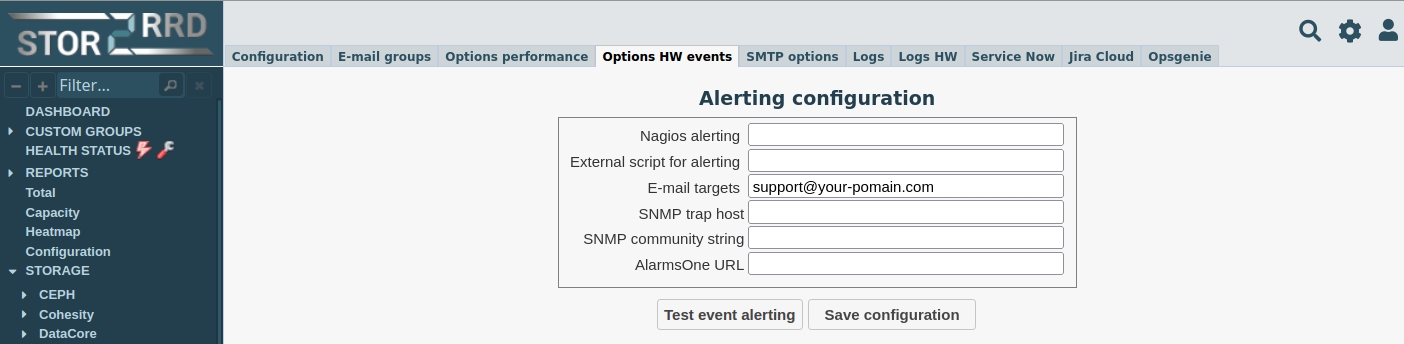
|
Alerting types
- Emailing.
-
Nagios support. You can configure Nagios to pick up alarms from STOR2RRD via standard NRPE module.
Nagios plug-in installation -
External alerting via external shell script. Each alert can invoke defined script with given parameters.
You can use it for your integration needs. - SNMP trap, follow this to configure it
- Alerting plug-ins to other monitoring tools can be developed on demand especially for customers under support contract
3rd party integrations
- AlarmsOne
- Service Now
- Riverbed NetIM
- HPE OpenView
- Jira
- Nagios
- others can be done as needed
Email setup
Use your company's default email setup on the operating system you run STOR2RRD.There is no any specific setup in the tool, it uses setting on the operating system.
In case of problems
-
Try send out a testing email from cmd line
$ echo "test message"| mailx -s test your_email@company.com
- Check succcess in mail log /var/log/maillog (Linux), /var/log/mail (AIX)
Performance data no available alert
When the statistics are not updated for more than 6 hours (default), then you will receive a HW alert.NOTE: the 6 hours limit can be changed, just let us know if you want to change it and we will provide you a procedure how to do that.