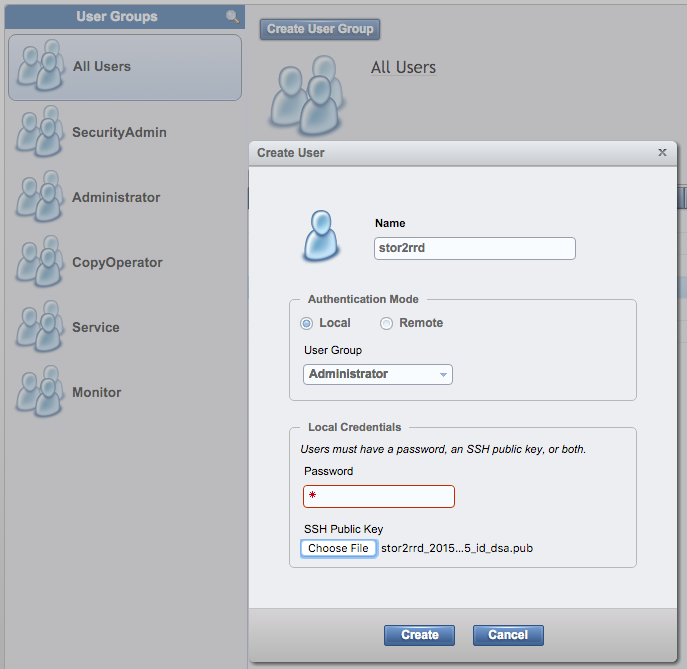IBM Storwize V7000 Unified
For the IBM Storwise V7000 Unified, use one of the “System IP” of the Canister shown in the Control Enclosure.This address can also be looked up on the CLI via the ‘lssystemip’ command on either the V7000U or V7000 command lin
To make this a little more clear there is a screenshot, screens may differ from earlier versions of the V7000 software.
This is the IP report view from the V7000 Unified 1.5.2: The addresses marked in green are the ones to use:
This is the Network view from the V7000 Storage Controller UI 7.4.0.x
Use the Management IP addresses, not the Service IP address:
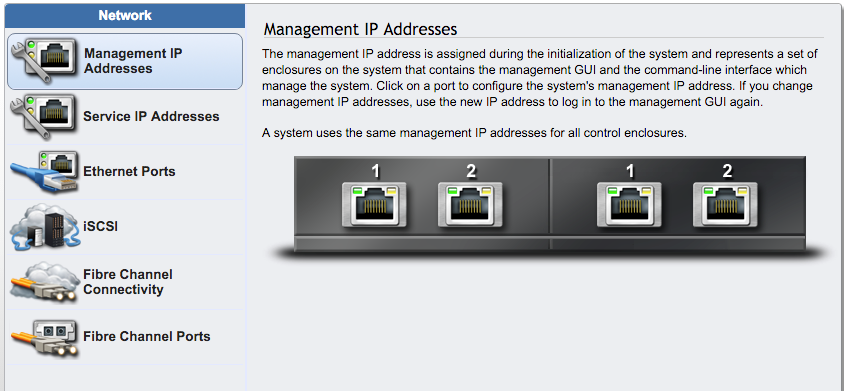
In addition, from the V7000 storage WebUI (7.4.0.x) here is how can be created stor2rrd user account on the storage with ssh-key authorization.
UI Instructions:
- Navigate to “Access > Users” and select “Create User”.
- Enter the name, select the “Administrator” user group, and provide the ssh public key created in a previous step. Leave the password field blank.