STOR2RRD mapping
The tool provides you different view of storage and SAN mappings.You can find it here: UI ➡ Storage ➡ Storage alias ➡ Mapping
Host 2 Volume
It is a simple sortable and filterable mapping table between Hosts and volumes.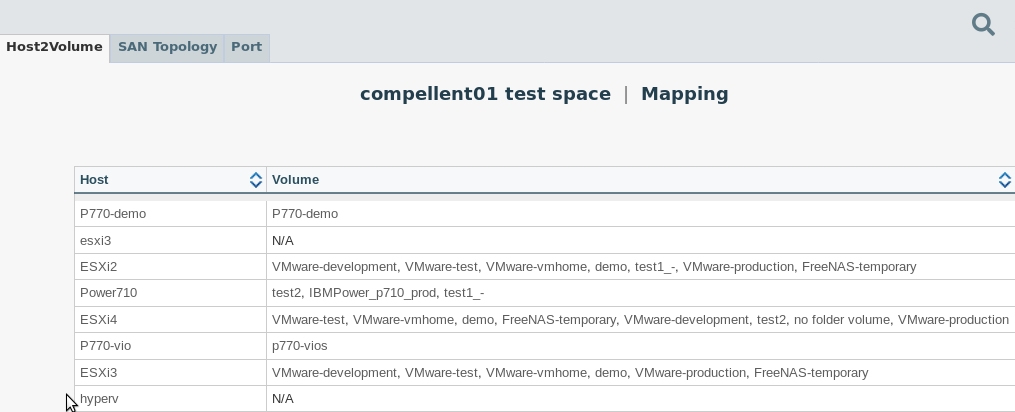 |
Disk 2 Host
This feature is available since v2.70.It presents mapping of either physical disks or virtual mdisks (SVC) to hosts thourgh all logic storage subsystems like pools, IO groups, nodes, remote copy and flash copy.
It is usefull especially for virtual volumes attached on the back-end and further virtualized (typically through IBM SVC mdisks).
This feature is supported only on IBM SVC, Storwize, FlashSystem and Lenovo Strovize (V series).
The table can be filtered and grouped per each column.
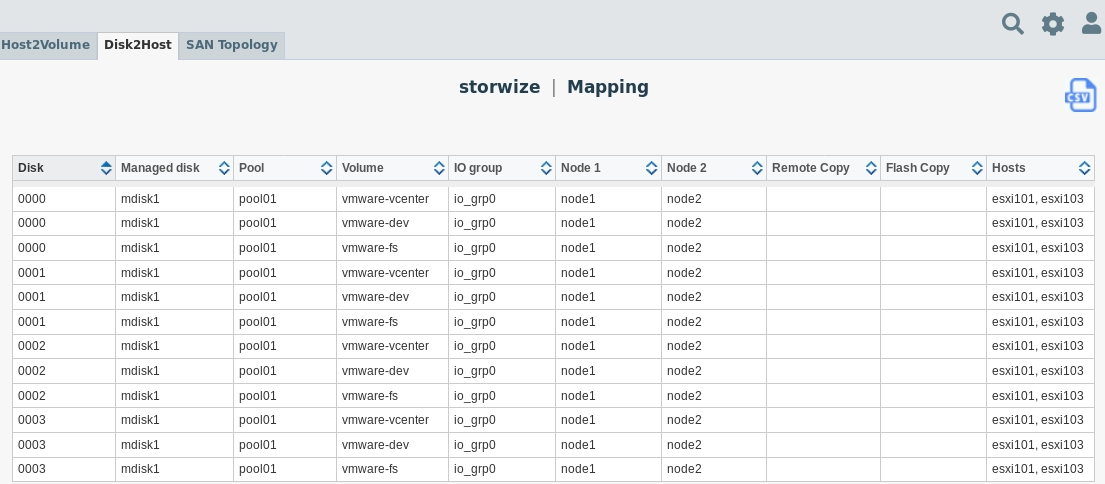 |
Note that storage with thousands of volumes and hundreds host might slow down web browser during initial table load. Just wait, it will go through.
You can even use CSV export icon on the top-right to get it into Excel.
Port
Mapping of volumes, hosts and ports.It is supported ony on Hitachi VSP-G, HUS, 5000 series, HPE XP7, Infinidat Infinibox, Huawei OceanStor, Dell SC series (Compellent) and DotHill based storage only.
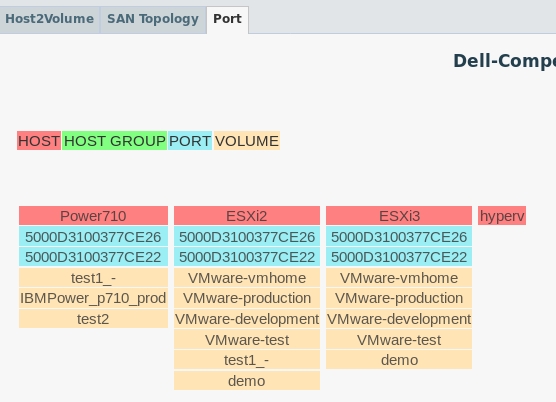 |